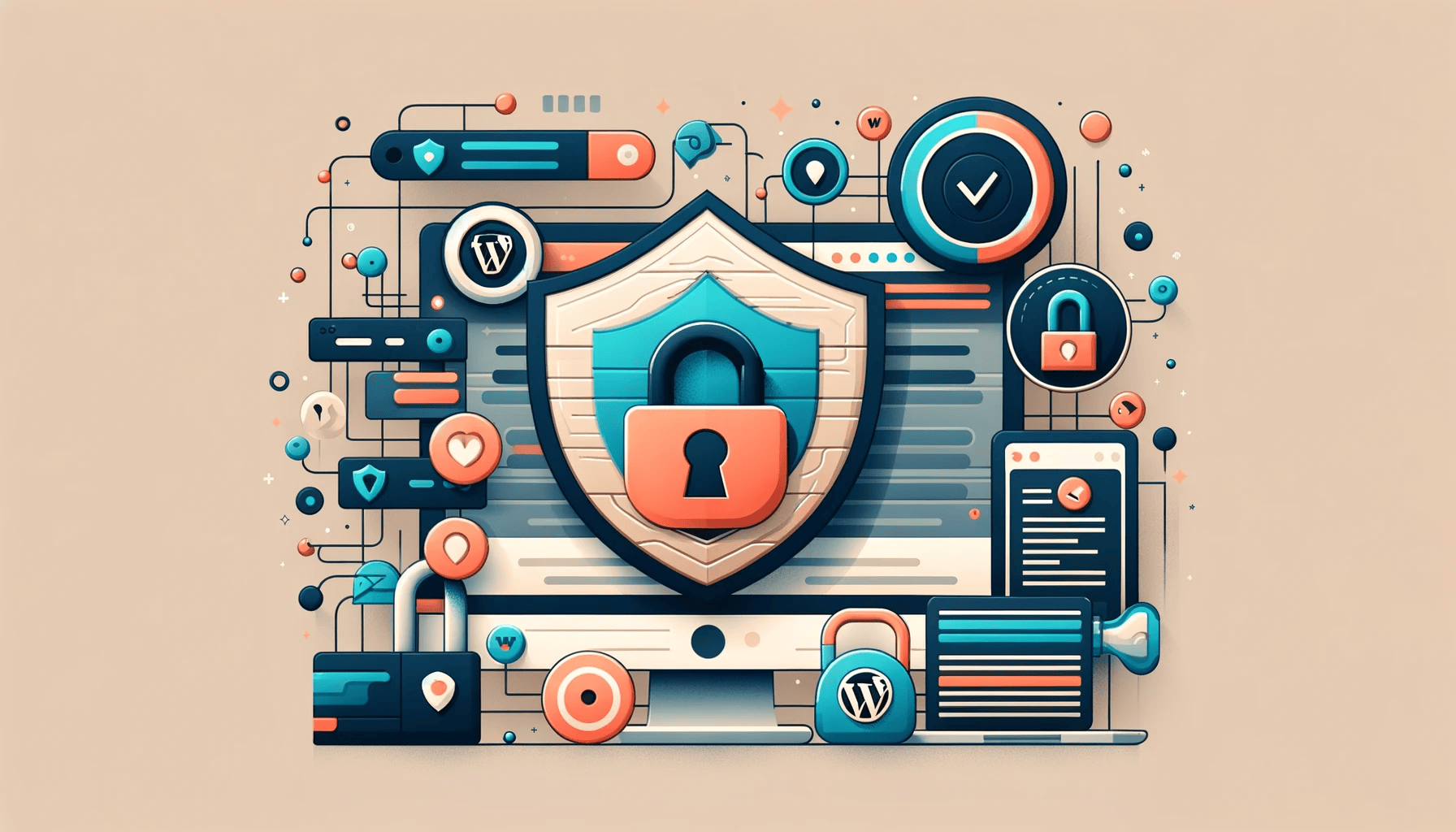Comprehensive Guide to WordPress Security: Navigating Vulnerabilities and Solutions
WordPress, the cornerstone of modern web development, powers a significant portion of the internet. Its ease of use, extensive customization capabilities, and robust community support have made it the go-to CMS for bloggers, businesses, and e-commerce platforms alike. However, its popularity also makes it a prime target for cyber threats. Understanding the landscape of WordPress security issues is crucial for maintaining the integrity and performance of your site.
Key Vulnerabilities in WordPress
- Open-Source Challenges: WordPress’s open-source nature, while fostering innovation, also exposes its code to potential hackers. This transparency requires constant vigilance and timely updates to mitigate vulnerabilities.
- Plugin and Theme Risks: The vast ecosystem of plugins and themes, essential for customization, can also be a weak link. Not all third-party extensions undergo rigorous security testing, making it important to choose reputable sources and keep them updated.
- Weak Administrative Practices: Often, security breaches are due to avoidable lapses, such as using simple passwords, neglecting updates, or failing to implement two-factor authentication. Strengthening these areas can fortify your site against unauthorized access.
Strategies for Enhancing WordPress Security
- Regular Updates: Stay abreast of the latest WordPress core, plugin, and theme updates. These often include patches for known vulnerabilities.
- Strong Password Policies: Enforce complex passwords for all user accounts, especially administrators. Utilize password managers to handle sophisticated credentials.
- Two-Factor Authentication (2FA): Add an extra layer of security to your login process, significantly reducing the risk of brute-force attacks.
- Comprehensive Backups: Regularly back up your site. In the event of a breach or data loss, backups are your safety net for restoring your site quickly.
- Security Plugins: Leverage security plugins that offer firewall protection, malware scanning, and more. Tools like Wordfence or Sucuri Security can provide real-time monitoring and alerts.
- HTTPS and SSL Certificates: Encrypt data transfer on your site by implementing SSL certificates. This not only secures user data but also boosts your SEO rankings.
Emerging Threats and How to Stay Protected
The digital landscape is continually evolving, with new threats emerging regularly. Staying informed through reputable cybersecurity news sources and WordPress forums can help you anticipate and react to new vulnerabilities. Additionally, consider engaging a security professional to conduct regular audits of your site, ensuring that your security measures are comprehensive and up-to-date.
Conclusion
Securing a WordPress site is an ongoing process that requires attention to detail and a proactive approach. By understanding the common vulnerabilities and implementing the strategies outlined above, you can significantly reduce the risk of security breaches. Remember, the integrity of your WordPress site not only affects your business operations but also the trust of your users. Prioritizing security is not just about protection; it’s about building a reliable and resilient online presence.
Looking to safeguard your WordPress website? Discover our comprehensive Web Security and Technical Maintenance services and reach out to us today!