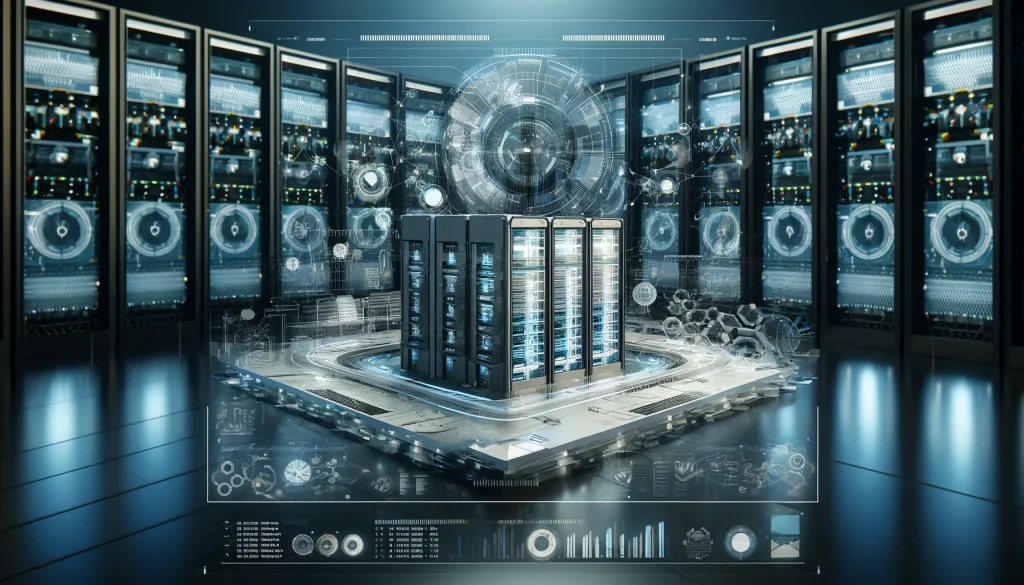Web Application hosting and server management involve the provision, maintenance, and optimization of servers to ensure the reliable and efficient operation of websites and web applications. Here’s an overview of the key aspects of web hosting and server management:
Server Provisioning:
Server Selection: Choose appropriate server hardware, specifications, and configurations based on the requirements of the website or application, including factors such as traffic volume, resource usage, and scalability needs.
Operating System Installation: Install and configure the operating system (e.g., Linux, Windows) on the server, ensuring compatibility with the software stack and applications to be hosted.
Server Setup and Configuration: Configure server settings, network parameters, security features, and performance optimizations to meet the specific needs of the website or application.
Web Hosting Services:
Shared Hosting: Host multiple websites on a single server, sharing resources such as CPU, memory, and disk space among multiple users.
Virtual Private Server (VPS) Hosting: Provide dedicated resources within a virtualized environment, offering greater flexibility, control, and customization compared to shared hosting.
Dedicated Server Hosting: Allocate an entire physical server to a single user or organization, providing maximum performance, security, and control for high-traffic websites or mission-critical applications.
Cloud Hosting: Host websites and applications on virtualized cloud infrastructure, offering scalability, redundancy, and high availability through dynamic resource allocation and pay-as-you-go pricing models.
Server Management:
Performance Monitoring: Monitor server performance metrics such as CPU utilization, memory usage, disk I/O, and network traffic to ensure optimal performance and identify potential issues.
Security Management: Implement security measures such as firewalls, intrusion detection/prevention systems (IDS/IPS), antivirus software, and security patches to protect against cyber threats and vulnerabilities.
Backup and Disaster Recovery: Establish backup and disaster recovery strategies to regularly back up data, configurations, and applications, and implement mechanisms for data restoration in case of hardware failures, data loss, or disasters.
Patch Management: Keep server software, operating systems, and applications up-to-date by applying security patches, updates, and fixes to address known vulnerabilities and security weaknesses.
Resource Allocation and Scaling: Monitor resource usage trends and adjust server resources (e.g., CPU, memory, storage) dynamically to accommodate changing traffic loads, spikes in demand, or growth in user base.
Logging and Auditing: Enable logging and auditing mechanisms to record server activities, user actions, and security events for troubleshooting, forensic analysis, and compliance purposes.
Configuration Management: Manage server configurations, settings, and policies using configuration management tools to ensure consistency, compliance, and control over server environments.
Performance Optimization:
Caching: Implement caching mechanisms such as content caching, database caching, and server-side caching to improve website performance and reduce server load.
Content Delivery Network (CDN): Utilize CDN services to distribute website content across geographically dispersed servers, reducing latency, improving page load times, and enhancing user experience.
Content Compression: Enable compression techniques such as GZIP compression to reduce the size of web assets and minimize bandwidth usage, improving website performance and speed.
Load Balancing: Implement load balancing solutions to distribute incoming traffic across multiple servers or instances, ensuring high availability, fault tolerance, and scalability.
Security and Compliance:
Security Hardening: Apply security best practices and hardening techniques to secure server configurations, services, and applications against common security threats and attack vectors.
SSL/TLS Encryption: Secure website traffic and data transmission by implementing SSL/TLS encryption protocols and obtaining SSL certificates to encrypt sensitive information and protect user privacy.
Compliance Management: Ensure compliance with regulatory requirements, industry standards, and data protection regulations (e.g., GDPR, PCI DSS) by implementing security controls, policies, and procedures to protect sensitive data and maintain data integrity.
Disaster Recovery and Business Continuity:
Backup Strategies: Establish backup procedures, schedules, and storage solutions to create redundant copies of data and applications for disaster recovery purposes.
Failover and Redundancy: Implement failover mechanisms and redundant infrastructure components (e.g., redundant power supplies, network connections, server clusters) to ensure high availability and resilience against hardware failures or service disruptions.
Disaster Recovery Planning: Develop and maintain disaster recovery plans outlining procedures for data restoration, server recovery, and service resumption in the event of disasters, outages, or catastrophic events.